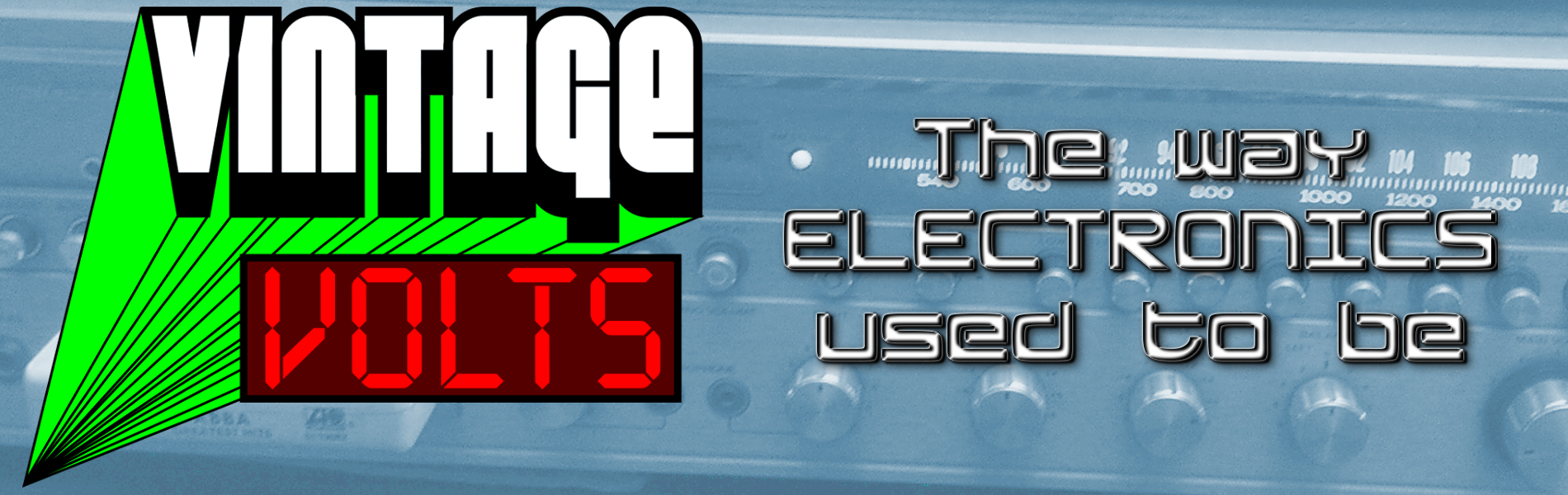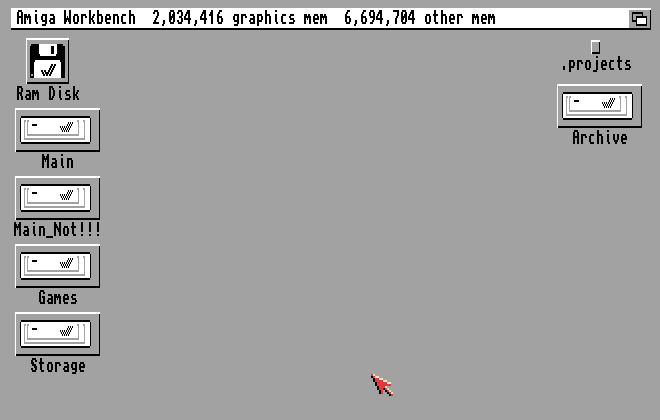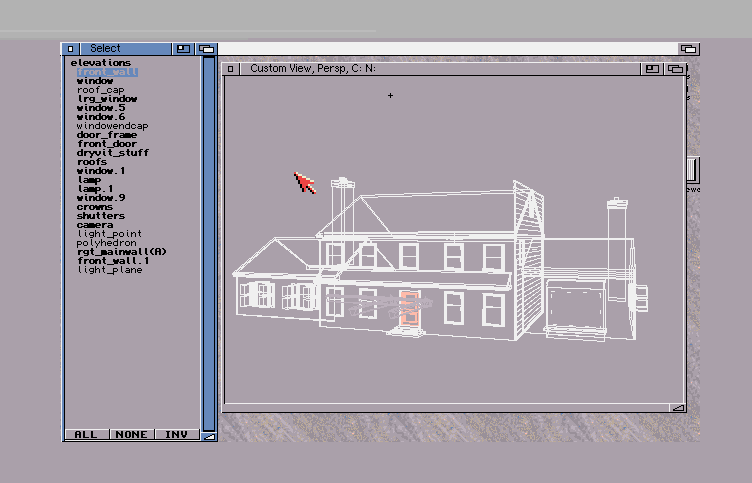This article was originally written in October 2008, but was updated (see below) on 13 Apr 2013 to describe the success of my recovery efforts.
This article was originally written in October 2008, but was updated (see below) on 13 Apr 2013 to describe the success of my recovery efforts.
Years and years of sitting around in storage. Are my disks a lost hope? I’m looking for some help and suggestions. I have hundreds of 3.5″ floppy disks from my Amiga days. For the longest time, I didn’t have an Amiga with a working disk drive. I also wasn’t able to successfully adapt a modern PC floppy drive.
Here’s a bit of history. I retired my Amiga 500 when the floppy drive went bad and I outgrew the software I had on the installed 100MB hard drive. I put all the disks in an ordered fashion in a large cardboard box. That was back in 1996. Over the years, the box moved from one house to another and has been subject to temperature and humidity changes. Recently, I acquired an Amiga 2000 with two working floppy drives (or so I think). I pulled out a few of my old Amiga disks and tried them in the 2000. I get a spine tingling screeeechhhhing sound as the disk spins, followed by the disconcerting DF0:BAD icon.
I tried a few other disks and they result in the same behavior, using both floppy drives. I proceed to look inside the drives through the front, with a flashlight, to see what may be going on. I removed a few dust bunnies from the drive, although they don’t seem to have been in a position to cause the noise, or any sort of read problem. I tried a 3.5″ disk cleaner and was able to read one disk with a high degree of accuracy. After trying another one, which failed, and going back to the newly working one, the working one failed to read again. This confused me.
Upon examining the media under the sliding cover, I have a theory that all of the disks may have developed some sort of very thin film of debris obstructing the read heads. That coating may have reduced the “slipperiness” of the media surface, causing the “fingers on a chalkboard” screeching instead of a smooth floating of the read heads on the surface.
I also have a theory that my original disk drive may have been out of alignment. Of course, all my disks would still work on a properly “mis-aligned” drive, but fail on a factory aligned drive. That would mean these disks would need an equally out of alignment drive to be read correctly. So, the big question now is, what do I do about it? My first plans are to remove the disk drives, open them up, and completely clean and lubricate the mechanisms. We’ll see if that helps to improve disk reads. Next, I may have to find a way to clean a possible film off the disks themselves. My first idea is to use the cleaning disk case as a replacement disk shell. the cleaning disk opens up to allow the fabric disk to be removed. If I split the end of a floppy disk, I can slide the magnetic media out of it’s original case and put it in the cleaning disk shell. While the media is out, I could clean it with a non residual cleaning agent or alcohol.
As far as the mis-alignment theory, I have an oscilloscope. I should theoretically see the signal on the read head as it’s reading and possibly adjust the head position until I get the strongest signal. Adjusting a drive using this method is a lost art. Does anybody know what the signal is supposed to look like on an oscilloscope? I’ll only try to intentionally mis-align a standard PC floppy drive instead of a rare 880K Amiga drive. If I can get the PC floppy drive reading the Amiga disk with a good signal, I can try hooking up that drive to the Amiga and have a method to archive my disks. Or, I could use ADFREAD on a PC to do the trick. ADFREAD shows read errors as it tries to backup Amiga disks to .ADF files. I’ll know if the alignment change is successful.
UPDATE!!!
Instead of messing around with drive alignments (first), I have discovered a way to recover most of the data on disks which were damaged by climate and humidity extremes. This process worked for me, but should also work for others. It has only been tested with 3.5″ disks, although it might work with 5.25″ disks with some operational modifications. THIS PROCESS EFFECTIVELY RENDERS THE ORIGINAL DISK UNUSEABLE. In other words, only expect this process to work long enough to be able to read the disk. If you plan on reformatting the bad disk, do so at your own risk! It’s best to have a 1:1 ratio of brand new disks to your damaged disks so you can copy everything to fresh new media.
You will need these items:
- Compact electric screwdriver. An electric drill might work, but is not recommended due to excessive rotational speed.
- “Square” tip screwdriver bit
- Isopropyl alcohol
- Syringe. I used a syringe which was provided with a home inkjet refill kit.
- (optional) 3.5″ disk drive cleaner
- Suitable disk copy program (it’s best to use a “nibble copy” program as those tend to try and recover bad sectors that may exist)
In regards to the last item on the list, it only makes sense to note that you should be using the same type of computer the disk was written with when making your copies. If you have old Amiga disks, but no working Amiga computer to use them in, then this process will not work for you. As for the optional disk drive cleaner remember that there is most likely a thin layer of contaminants on the original disks. The alcohol will tend to dissolve those contaminants and they could end up being deposited on you drive heads. A routine cleaning after 20 or 30 disks restored in this fashion should help keep your disk drive in good condition. Now to describe the restoration process…
The first thing you should do is load up the syringe with the alcohol. Then, make sure the square tip of your screwdriver bit fits in the square center hole in the hub on the underside of the disk. You should be able to spin the disk using the drill bit.
Next, slide open the metal cover which protects the disk surface and use the syringe to administer 6-10 drops of alcohol on each side. Close the metal cover, insert the electric screwdriver bit into the disk hub, and spin the disk for about 10-15 seconds. This will spread the alcohol around and start to clean the disk surface. Most 3.5″ floppy disks have a felt-like inner liner which is designed to sweep away surface dirt. In this case, it will “scrub” the disk surface and clean it with the alcohol.
Immediately after you’re finished spinning the disk, insert the disk into the computer and proceed to copy it to a NEW disk. Repeat the entire process as needed for each additional disk.
I’ve had about 85% recovery so far with my own disks, but that’s certainly better than 0%!