I have been an Amiga fanatic ever since the Amiga 1000 came out.
I have been an Amiga owner since I got my Federal Tax refund in February 1989. I had bought a Commodore Amiga 500 using nearly all of the refund money. It cost $599, and I had to wait for it to be shipped to me. I bought it at a Games & Gadgets (remember those stores, sister store to Electronics Boutique). I had to order and pay at the store and wait 7-10 days for delivery.
Oh, the anticipation…!!!! I had my fully loaded Commodore 128, 1541 and 1571 disk drives, Sears brand RGB monitor. I was a big Commodore geek. I was fully immersed in what I already had. Yet, I was outgrowing it and in desperate need of more. More power, more colors, better graphics!!!!
The mandatory 7-10 days passed and I received my brand new Amiga 500. I already had plans for it. I was going to set the C128 aside like a bad habit and dive into the Amiga experience.
Anyhow, since I didn’t have the “Interweb” to give me details of the Amiga, i made several assumptions. First assumption: I can use my Sears RGB monitor for an Amiga monitor. WRONG!!!! My Sears monitor was a Digital RGB monitor (can only show up to 16 colors) and not an Analog RGB monitor, capable of showing the Amiga 4096 color palette. Lucky for me that the Amiga came bundled with an A520 composite adapter. I could now hook the Amiga up to the composite connection on my Sears monitor. It was a bit blurry, but I didn’t have to shell out another $300+ for an Analog RGB monitor.
Anyhow, that was then….. this is now…..
I now own an Amiga 2000, which I picked up cheap from a local owner. I still had my old hard drive from the A500. I also acquired a NewTek Video Toaster (always wanted one of those…) a while back with no computer to use it on at the time and no Video Toaster software to go with it.
Now, I attempt to get the Amiga 2000 up and running, with all the items I have to put in it. I did have it running off and on since I transplanted the hard drive from my original A500 controller to a hand-me-down A2000 (one I had borrowed for a while). Couldn’t do too much with it though. It only had a whopping 100MB hard drive. Eat that Western Digital and your TB drives….
My 100MB drive was 99.6% full and I did not have any working floppy drives at all on the borrowed A2000. But, with the computer collecting hobby, patience is a virtue. I finally had aquired the other A2000, with working floppy drives, around the same time I got my first set of Video Toaster disks.
So, everything came together. The first A2000 I got had an 030/882 accelerator board in it and Kickstart 2.0. The Toaster is in it’s appropriate slot, transferred the floppy drives from the donor A2000, I backed up the VT software to ADF files using my PC (can’t be too careful these days), and proceeded to check if the system boots up.
It did. I went to install the VT software and it told me that there was not enough space on any drive to install the software. Months ago, when I first transplanted the hard drive, I was able to back up the entire hard drive using Cloanto’s Amiga Explorer and make hard drive images of the drive for use on UAE. Knowing this, I proceeded to delete little used installed software.
But, being curious, I had to try out what’s already installed so I don’t delete something I really wanted. When I ran a program called EDPlayer (plays MOD files), the computer “went Guru”. I could not clear this guru error. It would come back up before booting, even from power off. Thinking I somehow hosed the hard drive, I frantically started swapping drives, terminators, jumpers, anything. I eventually got it booting again (with a great sigh of relief) and everything now seems OK. Apparently, the terminator resistors on the drive slipped loose (damn SCSI). However, it was too late to go any further that evening. Besides, I had already cleared off 17MB of space and the VT installer still doesn’t think it was enough.
I found out today that my use of a GVP SCSI controller has issues with the VT software. I need special device files from a GVP install disk copied to the Expansion drawer on my boot disk so the VT software can even SEE if there is enough space. All these years owning and using an Amiga (20 years so far), I have always seen the Expansion drawer empty. Now I need to keep something in it.
I managed to find the required files from a downloaded DMS disk archive and wanted to install them. Of course, those files were on a USB stick. The quickest way I know to get files onto the Amiga from a PC is copy them to a 720K PC floppy and transfer to the Amiga (oh, all the knowledge and tricks are just flowing back now  )
)
I just hoped all was not for naught. I still don’t know at the time if the Video Toaster card is even operational.
Either way, I was set up to have my drive space issues resolved within a week of the first test install. I had won an auction for a real cheap 18GB SCSI drive. That’s 160x more space than I have now. Unfortunately, due to possible partition size limits, I might have to make 8 or 16 separate partitions on the new drive.
Maybe now I’ll have plenty of room to back up the 100’s of floppies I haven’t touched in over ten years. I already started doing that, but it’s another set of issues that I posted a blog entry about before this entry.
I couldn’t get the Video Toaster v1.0 disks to install using the included installer. The install screen told me I had no available space on any hard drive, even after clearing out 17MB of space which should have been plenty. I ended up manually copying the contents of the disk to a Toaster folder. From that point, I was able to launch the software.
It doesn’t mean I didn’t have any more issues, though. First, I had a hard time getting past the initial calibration prompt where it tells you to have a signal on input one and connect the Program Out to Input 4. I did that and it still kept asking me to do it. So, I hit cancel on the prompt instead and eventually I got to the Switcher screen.
From there, I had to remember what the inputs were on the card. You can’t read input numbers on the card itself. Does anybody know what they are, from top to bottom? My guess is: In 1, In 2, In 3, In 4, Preview, and Program.
I used a Toaster long ago at an Amiga dealer and I remember you could use a single video input and switch between framebuffer images. However, when I use just one input, I get an image that looks like it’s got no sync. Maybe the input signal isn’t strong enough, or there is Toaster hardware out there that MUST use a TBC, even if you only have one input.
I’m still figuring things out. I do not have a Toaster manual. That’s what’s making it difficult. Along with my Video Toaster v1.0 disks, I got a set of v3.1 disks. I couldn’t do the Video Toaster v3.1 upgrade because the installer fails to run. It launches and then quits. My guess is because I manually installed v1.0, I need to have volume assignments added. Until I figure that out, I also couldn’t launch Lightwave or Toaster Paint.
Eventually, I had the VT card running nicely, even though I’m still trying to figure out some of the specifics. I was able to finally get a clean signal on Input 1 by adjusting a Center Frequency Capacitor on the main board. Something that needs to be done on occasion I hear.
I was able to get some of the wipes to work using a Framestore image in lieu of a TBC adjusted signal (I would love to find a good, cheap KitchenSync).
At this point I was sitting on an 18GB hard drive that I have yet to install. It took nearly a month to recieve it. After it arrived, I had to get a SCSI-3 to SCSI-1 adapter (80-pin to 50-pin) to get it to work with the GVP SCSI card in the Amiga. Fortunately, a local computer store had them. This is rare, because I live in an area not exactly well known for a variety of obscure computer parts available at retail.
Anyhow. Ran FaaastPREP (the drive prep software for the SCSI card) and it only saw the drive as a 984MB drive and not 18GB. I suppose that’s what happens when you match newer drives to much older adapter cards. No big deal. It was 984% more space than my 100MB drive was, so I went and partitioned it anyway. I now have a 100MB main, 200MB data, and 684MB Video Toaster partition. I wonder how many Video toaster framebuffer (screen capture) images that can hold? 
I forgot how easy it was to copy entire partitions from one hard drive to another on an Amiga. No need for programs similar to Partition Magic for the PC. Before long, I had my entire 100MB drive transferred to the new one and it’s working great.
That also freed up one connector on my internal SCSI cable. I had a 4x SCSI CD-ROM drive on hand. I put it in the Amiga, configured device IDs and termination, and had a working CD0: in no time. I was surprised. I didn’t know I already had a mountlist entry for a CD-ROM drive. Small wonders, eh? Now I have a workable solution for program transfer from the PC to the Amiga. I can just load up all the .adf (Amiga disk image) files I have onto a CD using the PC and make disks out of them on the Amiga. Time to hit the Fred Fish and Aminet collection, too.
Oh, and I successfully installed the Video Toaster 2.0 software. I now have the Kiki effects.  Oh, and my wife can look at the “Mr. Clean” wipes, too. I think I’ll play with the VT2.0 software for a bit before upgrading to the VT3.0
Oh, and my wife can look at the “Mr. Clean” wipes, too. I think I’ll play with the VT2.0 software for a bit before upgrading to the VT3.0
This is a serious rush from the past…….. I don’t know why I didn’t do it sooner.
Next up….. Installing my CSA Derringer accelerator board. That’ll allow me to have 64MB of Fast RAM.
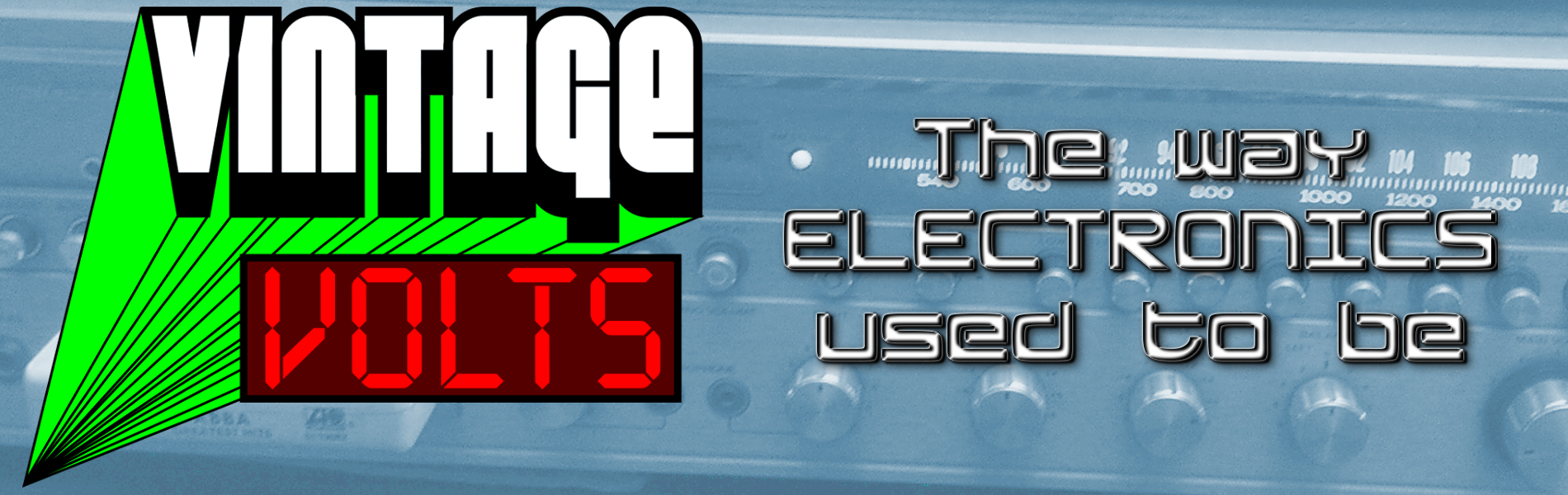
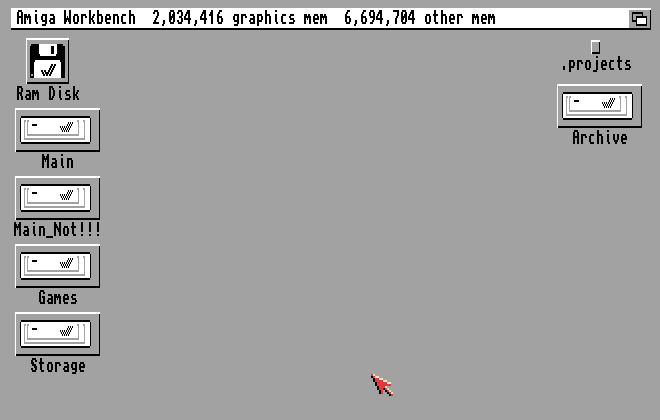
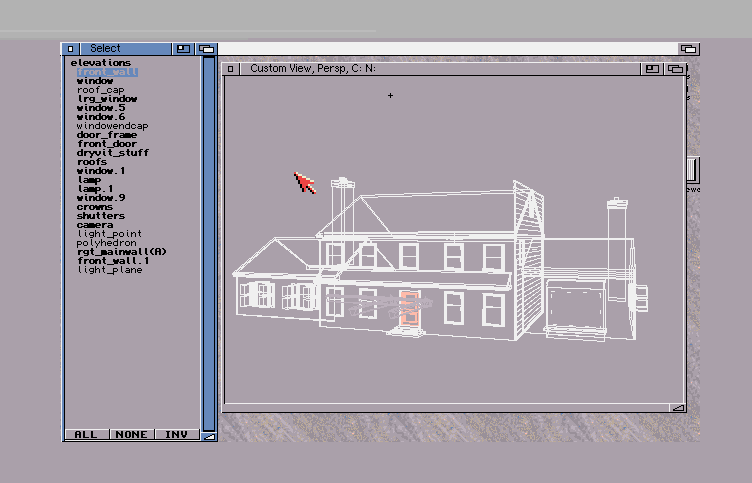

Hello,
Your text about your Amiga restoration is very cool.
I’m from Brazil and I acquired an Amiga 2000HD with video Toaster, but I didn’t have the install disks for Video Toaster. Please, can you help me sharing or send me the VT install disks ? Or indicating a link when I can find these disks.
Thanks in advance,
Best Regards,
Orlando Tempobono
I’ll see if I can find my original disk images. In recent years, I bought a set of Video Toaster disks on eBay. They show up from time to time. I should at least back those up as disk images. I can make them available when I do.
As soon as my Amiga 500 got to the house, I voided the warranty to install the Fatter Agnus and a 68010. I miss coding in Aztec C on my system. We used to dump on the PC owners back in the day.