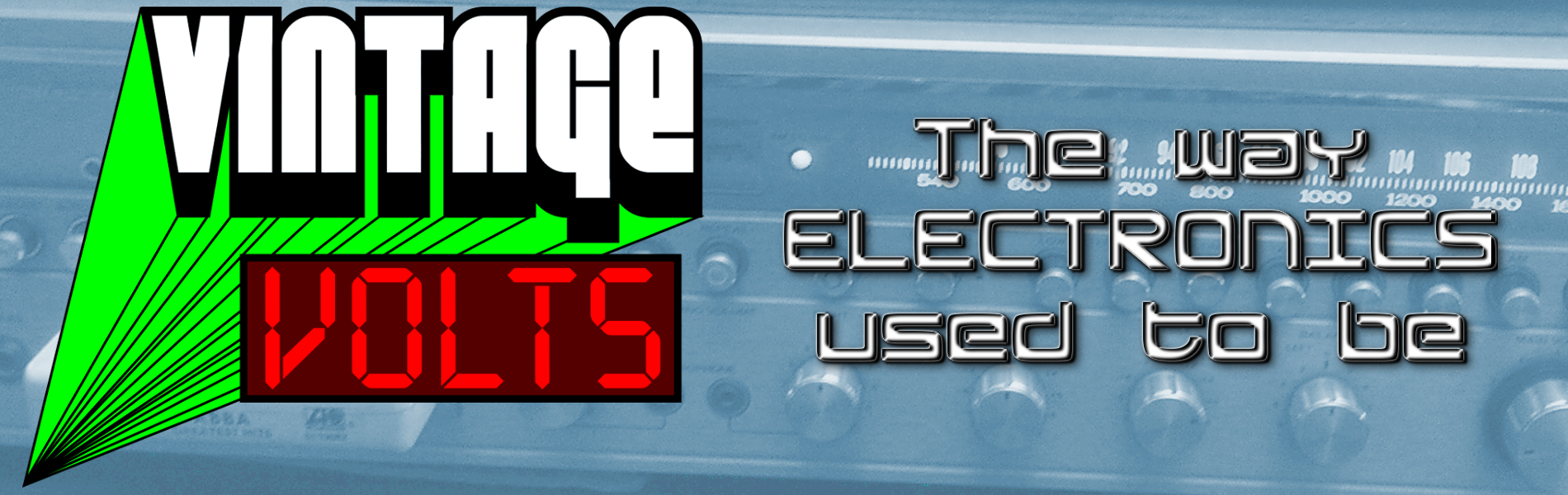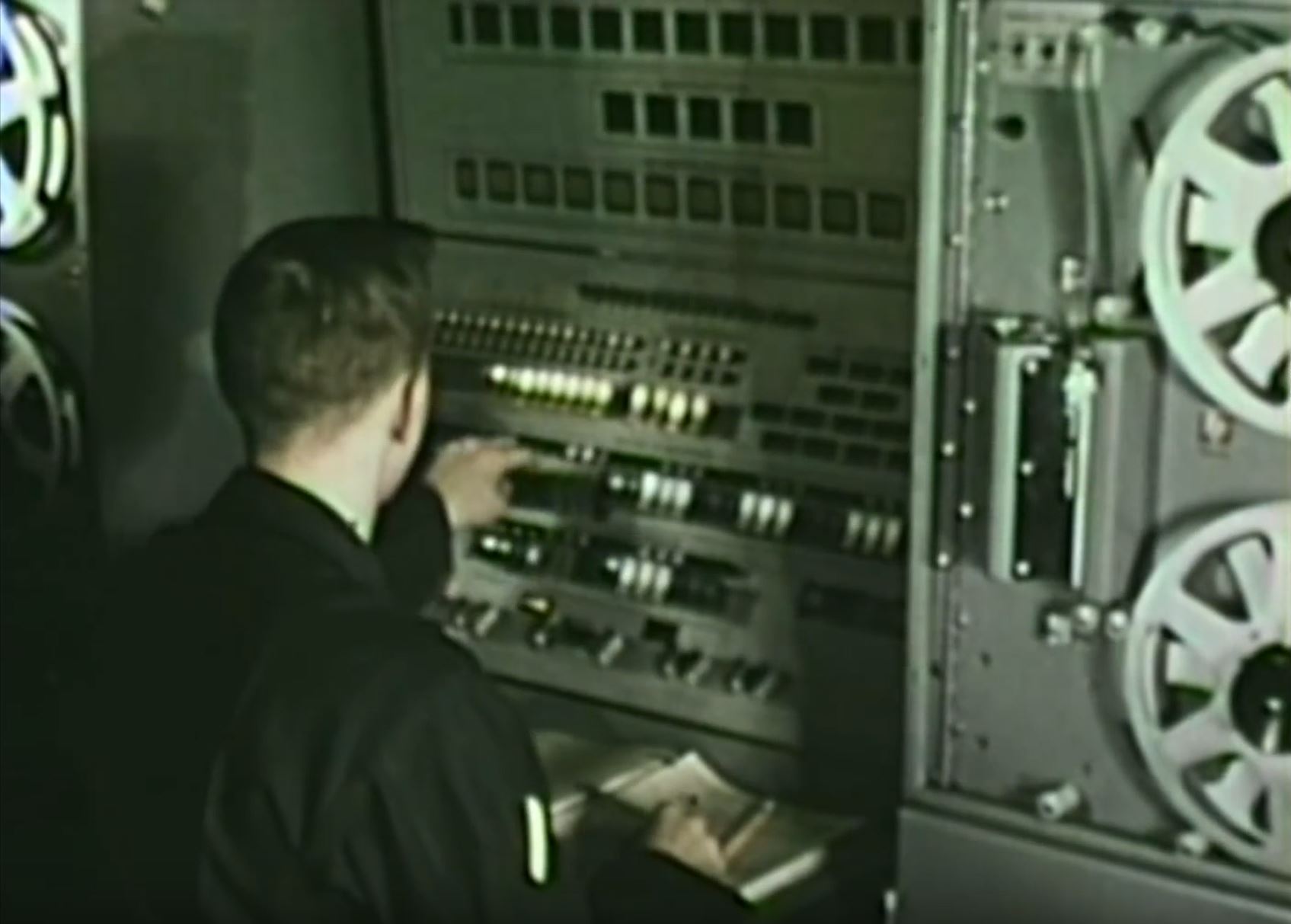What is a TypeStore?
Well… if you would have done a Google search before this blog initially got posted and got picked up by search engines, you’d be very hard-pressed to find anything outside of my realm (my Twitter and Facebook feeds, etc.) leading to what a TypeStore is if you didn’t use one yourself in the late 1980s. In fact, after extensive online searching, exhausting long periods of scrolling through archived documents, I only initially learned what the TypeStore was even designed to do.
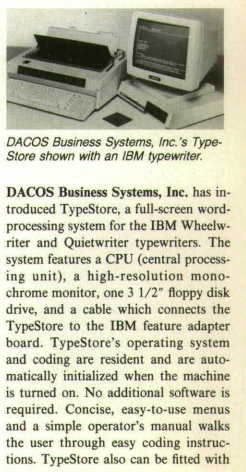
According to a snippet of text in two PDF copies of an archived accounting magazine from the late 80s, a TypeStore is a half-computer extension that provides full screen word processing capabilities for the IBM Wheelwriter or Quietwriter typewriters that have a “feature connector.”
The interesting thing about the two ads is that they were in two separate issues of a magazine from the late 1980s, called “Management Accounting”, that were six months apart, and each snippet started off with a different business name. It’s as if the system was created and owned by one company (believed to be in Australia), and then for whatever reason, was acquired by the second company and advertised as their own product.
It’s possible that the first company, called DACOS, developed the system to fill a need by providing a competing word processing environment for companies that have already invested lots of money in an expensive IBM typewriter, and didn’t want to buy a more expensive computer to extend the typewriter’s capabilities.
I have no original pricing information, but I’ll assume that buying a TypeStore after already buying a Wheelwriter was more cost effective than buying an entirely new computer and appropriate word processing software.
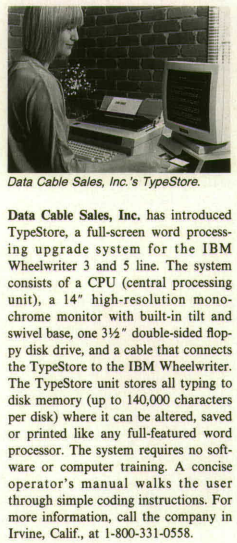
I figure it had to be a very limited marked due to business computers becoming more ubiquitous in the late 1980s, and that all-in-one word-processing systems with built-in video monitors were also entering the market at very competitive pricing.
I’ll assume that DACOS could not recoup their investment, so they probably sold the rights to the second company, Data Cable Sales, Inc., who then tried to market the product for themselves.
Again, this is all conjecture, as there is no other information about the details of the marketing and production of these systems, and to quote an old adage, “If it’s on the Internet, then it must be true.” So there, my stating what scenario I believed it to be makes it true! 🙂
Heck… I can’t even find a user’s or technical manual for this. I’m really jumping in here in full mystery and curiosity mode. And that’s a welcome CHALLENGE!!!
Presenting the TypeStore
I acquired three of these devices from someone local to me. The set of items included three TypeStore systems and three matching DM-14 amber MDA monitors.
I don’t have a picture of my own depicting how the system looks all set up. I just never bothered to take any. The pictures in the ads above will show that. The base units look just like a small form-factor computer, with 3.5″ floppy drive. That was the first mystery. Was it a standard 3.5″ floppy, or something proprietary?
There are no switches on the front of the base unit, only two momentary pushbuttons. But on the back, you can find a power switch, IEC power connector, reverse IEC power connector used for the monitor to plug in, a DB9 video output connector, and a DB9 “Data Input” connector (assumed to be RS-232 at this time).
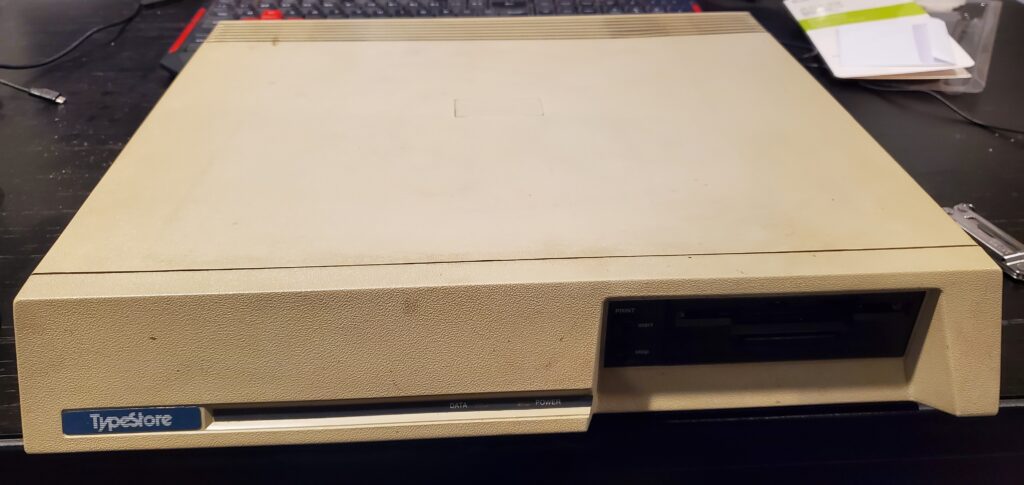
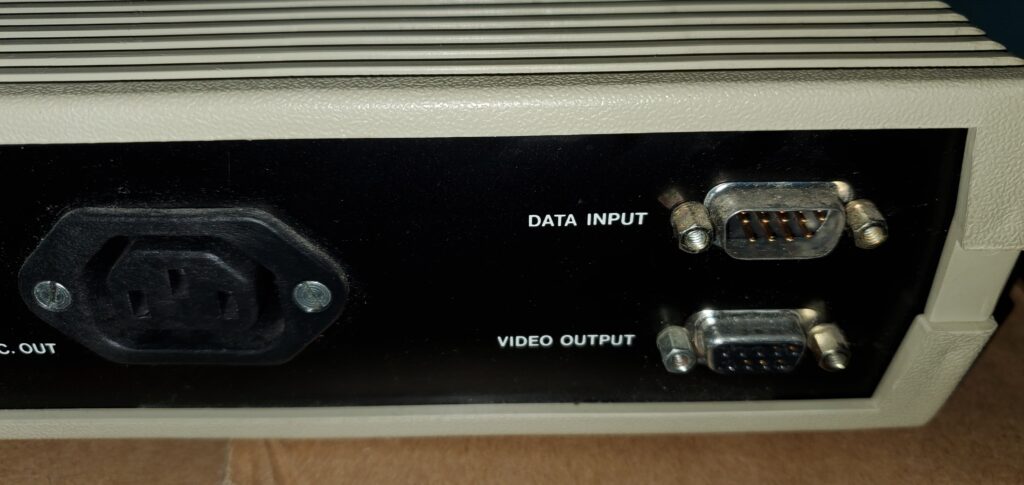
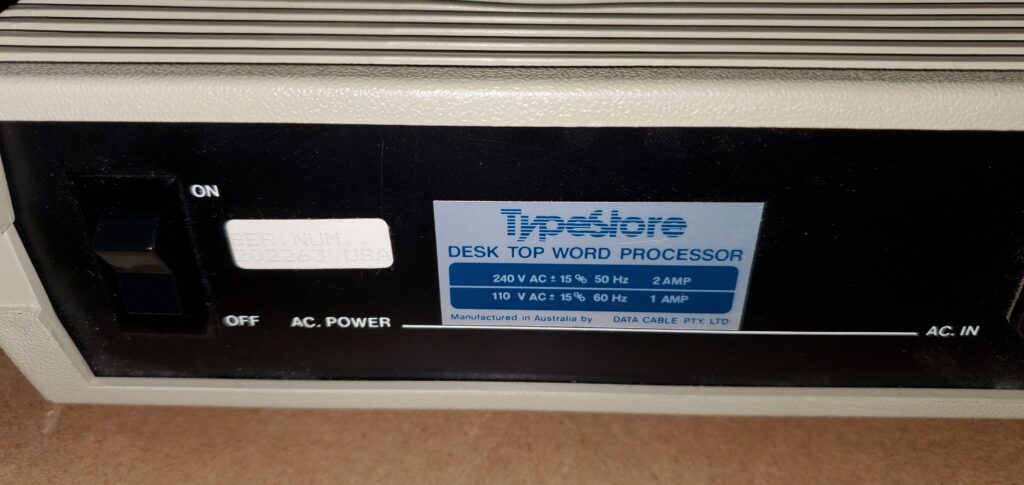
I wasn’t going to glean too much detail about the system by looking at its outside, so I proceeded to open up the case. There are no case screws on the outside. The right and left sides have plastic tabs that get pushed in with a screwdriver and the top lid lifts off to reveal this:
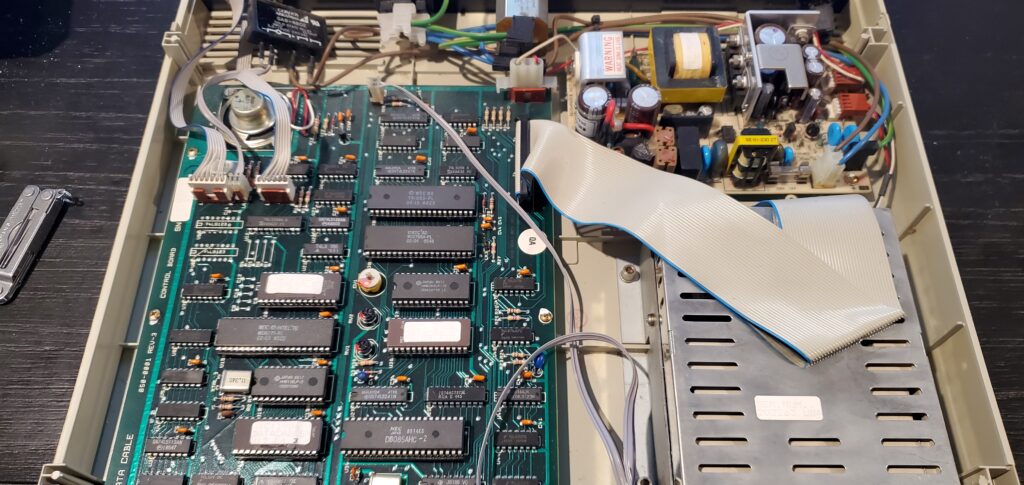
There’s a lot to be seen in this picture, and due to my poor cropping, a little that you don’t.
First, you can see the main components, like a switching power supply, the disk drive, and the main board. The layout is fairly neat, and I like that the major chips are socketed. The floppy drive is apparently a single sided 360k drive, so there goes my chance to use it as a replacement Amiga drive.
The main board appears to be laid out in two separate sections. On the left, there is a (hidden from view) 8085 microprocessor, along with a Western Digital display controller, and two EPROMS. On the right is another 8085 microprocessor, one EPROM, and a Western Digital WD2795A floppy drive controller. It also has a Western Digital TRI865 chip which was about as difficult to find information on as the TypeStore itself. I was able to determine its purpose through text searches of online documents and found that the TRS-80 Model 4P also uses that chip. It is an Asynchronous Receiver/Transmitter, used for converting parallel data to a serial stream.
You can also see a solid-state relay in the upper left of the picture. In this case, it happened to have broken loose from its glued mounting, but it does provide a specific purpose that I’ll reveal later.
How does a TypeStore work?
Well… I’m still figuring it out. The first time I really had a chance to sit at this thing and poke at it was at a group repair workshop event in January 2023. Thanks to the help of others, I made some headway.
The first step, of course, was to ignore all best practices of older electronic equipment and simply hook it all up and turn it on. So I plugged in both the power cable and video cable of the monitor into their appropriate spots, plugged in the TypeStore, flipped the switch, and…
NOTHING
Nothing happened. Not even a silly cap bursting. At first, that meant I did not (yet) earn the “first to smoke” award at the workshop. I also didn’t see any of the LED lights lit. So, the first step in troubleshooting an electronic devices is… CHECK THE POWER SUPPLY!
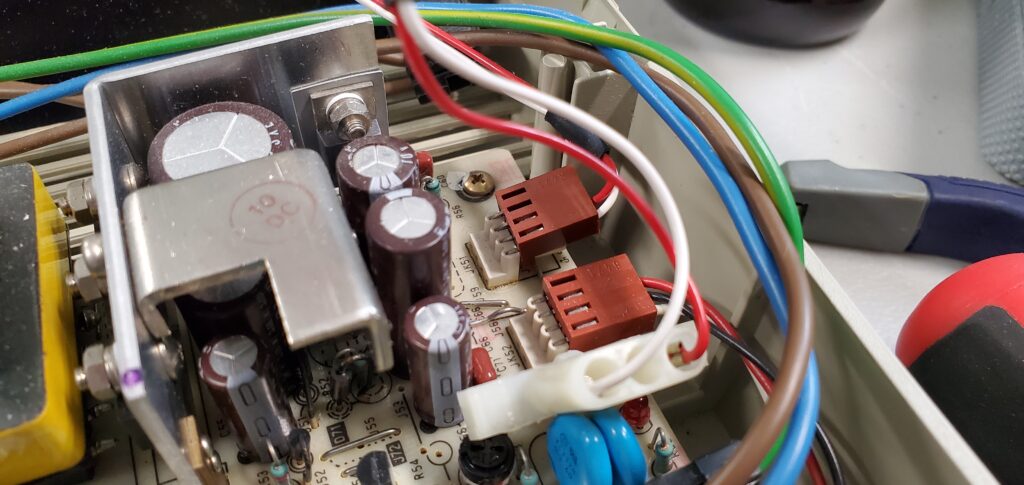
I pulled what appeared to be the 5v connector (red and white wires) off the main board, and the power connector off the floppy drive. Those seemed to be the only power out lines coming off the power supply. I break out the trusted Fluke 177 and read about -1.2v across the white and red wires of the one connector, with the positive lead on the red wire. I wasn’t worried about the 12v for the floppy drive yet, so I ignored testing for that. I was wondering why I was getting a negative voltage on a red wire from a power supply. The fact that we’re getting any kind of measurable voltage is an indication that electricity is flowing through this system somehow, so something is happening after powering it up.
Long story short, thanks to the help from others I was telling you about, it was determined that the solid-state relay was a critical component in this design. The input of the relay comes off the main board. The output of the relay appears to switch on the hot side of the power supply and monitor. So after putting a jumper wire across the output of the relay, the TypeStore system fired right up! The boot screen consists of one instruction, and text indicating this is a 1986 copyright by Data Cable Pty, Ltd.
By the way… the negative voltage I measured on the red power wire with the positive lead from my meter connected to it was correct. The red wire turned out to be ground, and the white wire turned out to be +5v… as it was apparently designed to do. WTF?!?
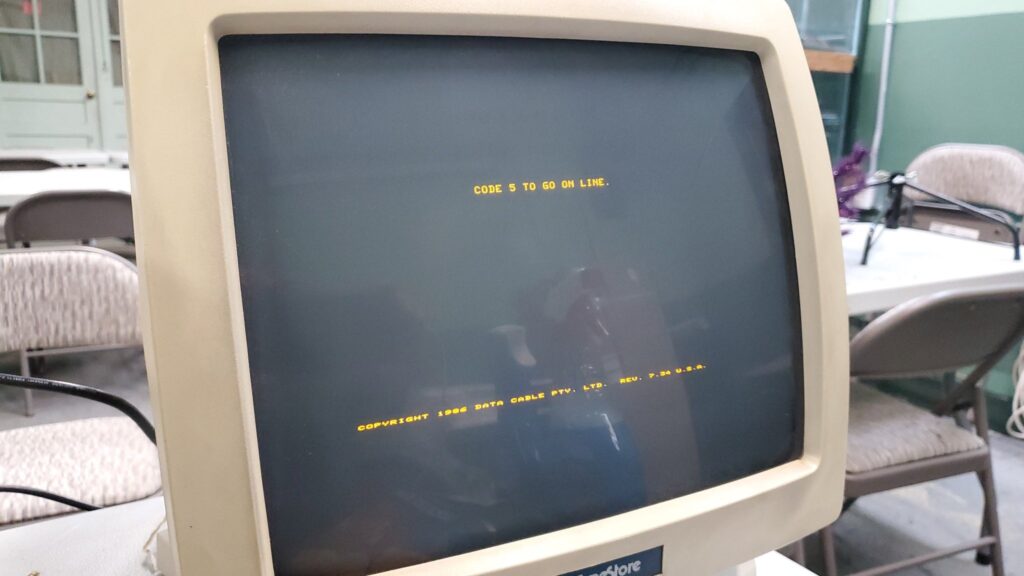
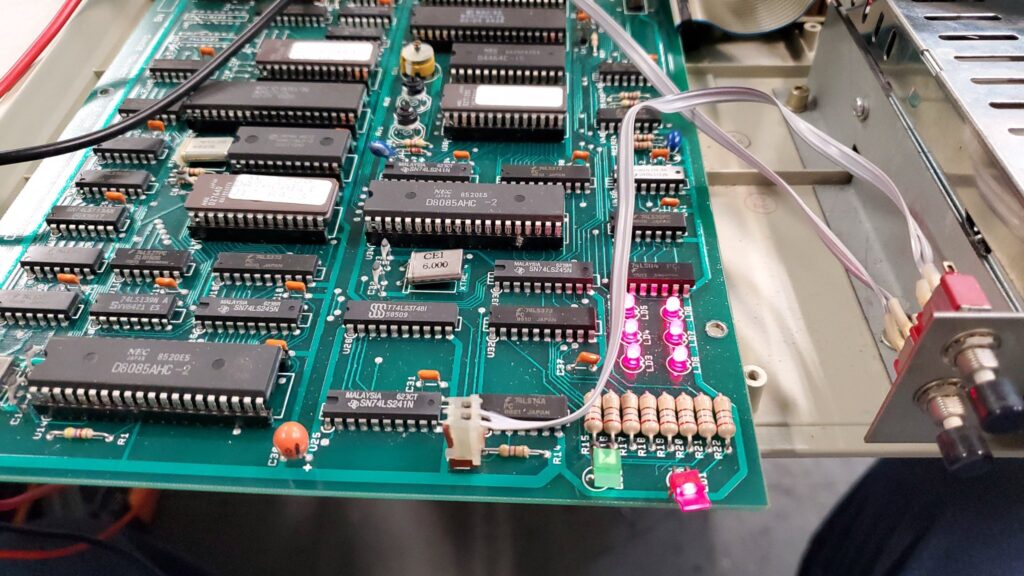
The display says, “CODE 5 TO GO ON LINE” I’m not completely familiar with the IBM Wheelwriter’s normal operations, but I know it has a CODE key. Therefore, it is assumed that pressing CODE+5 on the Wheelwriter sends a signal to the TypeStore to take control. But because I don’t have a Wheelwriter hooked up to it, this is the furthest I can go to operate it in a general sense.
Another friend brought his Wheelwriter to the workshop so I can possibly do something with the TypeStore. Three things prevented me from doing so:
- The Typestore had a DB9 connector for Data Input and the Feature Connector on a Wheelwriter is believed to be in a different pin configuration.
- There is no documentation on the cabling that goes between the Wheelwriter and TypeStore.
- The Wheelwriter that was brought to the workshop was designated as a “Personal Wheelwriter”, which did not have a feature connector, and was believed to be a cost and feature reduced Wheelwriter for only personal use. Even after opening the Wheelwriter, it was determined that its main board COULD have had a feature connector, but the electronic parts and connectors were missing from the board.
This leaves me at a fork in the road on future exploration of the TypeStore. I was able to test all three TypeStore units and they all worked to the boot screen. Two of the monitors worked, but needed recapped. One monitor didn’t power up. At the workshop was a CRT monitor expert. He easily fixed the recapping issue and brough two monitors back to full life. The third monitor ended up having a bad flyback transformer and needs more extensive work. So in exchange for his troubleshooting and repair efforts, I gave him one of the TypeStore and Monitor pairs.
So do I just sell off the stuff and not bother with it, or do I pursue the opportunity to learn more about the TypeStore. I decided to do the latter. I may not find any answers, but it would be a challenge to reverse engineer the hardware and software for this thing and archive that knowledge. This will be a long road, as I can’t put a majority of my free time into doing so right away. But I did get started.
Reverse Engineering
The first thing I want to do is determine how the data goes from the Wheelwriter to the TypeStore. This is the tricky part because of the differences between the Wheelwriter’s feature connector and the data input port of the Typestore. Starting with the expected source of information, I tried to look for details about the feature connector. It SHOULD be well documented on the Internet, but that documentation is hard to come by. Searching for a Wheelwriter technical manual online leads to many dead ends. I found plenty of user’s manuals, but those don’t explain the feature connector.
There are a few who have reverse engineered the feature connector to turn the Wheelwriter into a teletype or serial terminal printer, and due to their efforts, gives me a heads up on what I can expect to do with data that’s supposed to travel on the data cable, but that’s not official IBM technical information. It is, however, detailed enough to continue reverse engineering this thing.

(Image sourced from https://github.com/jim11662418/wheelwriter-printer)
The first problem I see is that the feature connector isn’t a DB9 connection. It’s a 10-pin header connector. While I know now what the pinout is of the feature connector, I still cannot fully map those lines to the TypeStore.
I did learn that the main data line is a BUS line that runs at 187500 baud… which is rather odd. So now I need to research the datasheets of the chips in the TypeStore to get a general idea of which pin on the DB9 matches the operation of the pins on the feature connector AND can run at 187500 baud. For that, I believe I may need to delve into the actual TypeStore firmware itself.
Dumping the ROMs was easy. All three were 27XX series EPROMS. I dumped them to both HEX and BIN formats, but I’ll probably be using the BIN versions most, as they are raw dumps of data which can readily be parsed and decompiled into 8085 assembler code. This should be easy, right?
Not necessarily. It turns out that there are plenty of found resources online to compile 8085 assembler, but almost nothing, except for paid software, to DEcompile. I did eventually stumble across the publicly released Ghidra project from the NSA (yes, THAT NSA). They released a rather comprehensive set of tools which let you work with and reverse engineer code from all sorts of new and old CPU and MPU sources. Of course, it might also open a gateway for them, giving them access to what I watch on Netflix, but it is FOSS, completely free, relatively lightweight. It doesn’t even need to be “installed.” Even security experts are saying it’s not a nefarious piece of software and is actually a useful tool for reverse engineering code. After playing with the software, I was able to learn more about the usefulness of Ghidra in action, but I wasn’t able to sync the content of the ROM dumps with what I expected to see. That, and I am not intimately familiar with 8085 codes. I’m a Motorola 6XXX person, myself. But Ghidra looks very promising for future use.
I needed to determine if the ROMs contain actual machine code, or mapped data, or both. So I took a simpler approach. I loaded the BIN files into Hex Editor Neo to be able to see if any embedded character strings existed. And in one of the three dumps, they did!
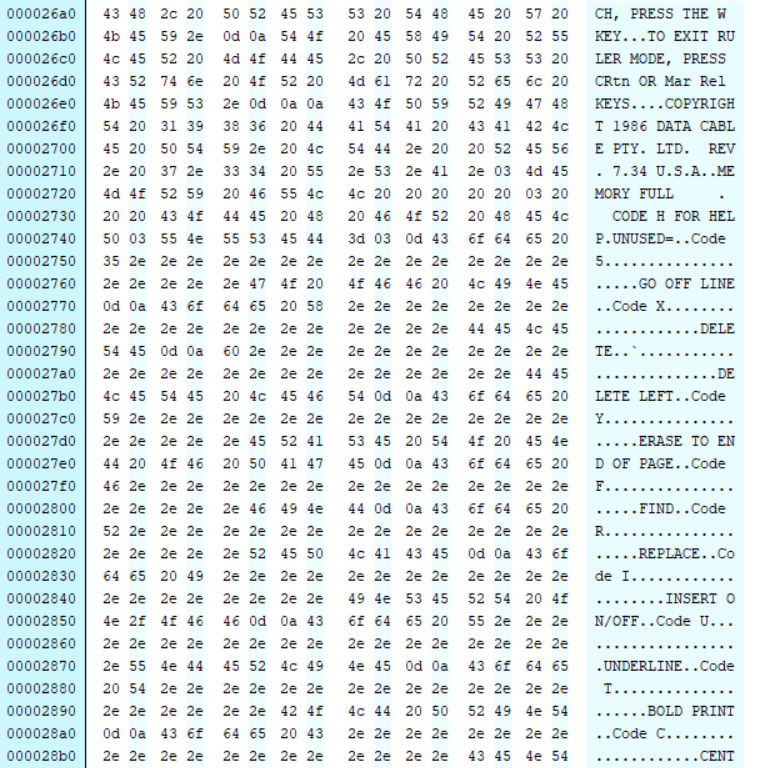
I found strings of data that look like common word processor text. This text was found in the higher area of ROM memory. The start of the data is “gibberish”, so I’ll assume an actual machine language program starts at 0000h, which incidentally, is the start point for code execution of an 8085 microprocessor.
This is all the further I’ve gotten so far. The other two ROM dumps did not show ASCII text strings in them, but it can be assumed for now that they may be program code, too. One step at a time. I will begin to decompile (by hand if need be) the code starting at the beginning of this ROM. Hopefully I’ll be able to build a memory map based on data access from the derived assembler codes.